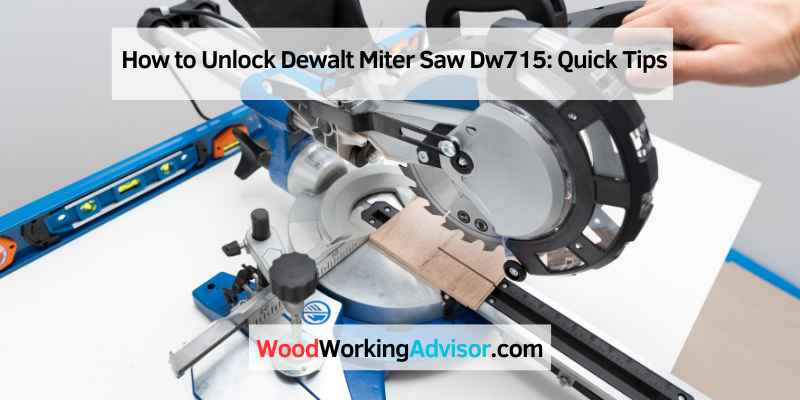To unlock a Dewalt Miter Saw DW715, locate the release lever or knob on the side of the saw and push down on the handle while pulling the lever outwards. This will release the arm and allow you to adjust the cutting angle.
Dewalt Miter Saw DW715 is a popular saw that is known for its precision and accuracy when it comes to cutting. However, unlocking it may seem like a challenge to those who are not familiar with it, especially for first-time users.
We will explore some simple and easy steps to unlock a Dewalt Miter Saw DW715, allowing you to adjust it to your preferred cutting angle and get to work. Whether you are a DIY enthusiast or a professional carpenter, unlocking your Dewalt Miter Saw DW715 is an essential skill that you should know.
Locating The Locking Mechanism
To unlock Dewalt Miter Saw Dw715, locate the release lever or knob on the side of the saw and pull it outwards. This will allow you to unlock your Dewalt miter saw arm and use it for your cutting purposes.
Unlocking your Dewalt miter saw can be a challenge, especially if you don’t know where to locate the locking mechanism. Most Dewalt miter saws come with an intuitive locking mechanism that is easy to spot once you know what you are looking for. In this section, we will help you locate the locking mechanism and unlock your miter saw quickly and easily.
Finding the Release Lever or Knob
The first step in unlocking your Dewalt miter saw is to find the release lever or knob. The release lever or knob is typically located on the side of the saw, as this is where most Dewalt miter saws have their locking mechanism. Once you have located the release lever or knob, you will need to press it or turn it to release the lock.
Identifying the Miter Lock Lever
The miter lock lever is another essential part of the locking mechanism on your Dewalt miter saw. This lever is designed to hold the miter angle in place, preventing it from moving while you are making cuts. To unlock your miter saw, you will need to identify the miter lock lever, which is typically located near the miter scale. Simply pull up on the miter lock lever to release the lock, and your saw will be ready to use.
In conclusion, unlocking your Dewalt miter saw is a quick and straightforward process once you have located the locking mechanism. By finding the release lever or knob and identifying the miter lock lever, you can unlock your miter saw in a matter of seconds, allowing you to make precise cuts without any delays.
Unlocking The Dewalt Miter Saw
To unlock your Dewalt Miter Saw Dw715, you need to locate the release lever or knob on the side of the saw. This can be done by pulling upwards on the miter lock lever and squeezing the miter latch to set the desired miter angle on the miter scale.
A quick search on YouTube will provide a visual demonstration on how to unlock your Dewalt Miter Saw.
Unlocking your Dewalt Miter Saw may seem like an intimidating task at first, but it’s actually quite simple and straightforward. This article will take you through the process of unlocking your Dewalt Miter Saw with two different methods.
Using The Release Lever Or Knob
One of the easiest methods to unlock your Dewalt Miter Saw is by using the release lever or knob on the side of the saw. Here’s how to do it:
- First, unplug your saw to ensure your safety
- Locate the release lever or knob on the side of your Dewalt Miter Saw and pull it outward
- This action will unlock the arm of the saw, allowing you to change the blade or make adjustments as needed
- When you’re done, push the arm back into its locked position and release the lever or knob
- Plug your saw back in and you’re all set to start cutting
Releasing The Miter Lock Lever
The second method involves releasing the miter lock lever on your Dewalt Miter Saw. Here’s how to do it:
- Again, unplug your saw to ensure your safety
- Locate the miter lock lever, which is usually positioned towards the front of the saw
- Pull the lever upward to release the miter lock
- Adjust your angle or make any necessary changes before repositioning the miter angle
- Once you have made the changes, release the miter lock lever
- Plug your saw back in and you’re all set to start cutting
Unlocking your Dewalt Miter Saw may seem confusing, but you’ll quickly get the hang of it. As always, make sure you’re following proper safety procedures before making any changes to your power tools.
Troubleshooting Common Issues
If you’re having trouble unlocking your Dewalt Miter Saw DW715, it can be easily resolved by locating the release lever or knob on the side of the saw and pulling it outwards. This allows you to fully extend the arm and make the necessary adjustments.
Detailed instructions can be found on YouTube or WikiHow.
Unlocking a miter saw can be a tough job if you face any issues with the saw while working on your project. You may find that the saw is stuck, the slide lock is not working, or the saw is not sliding smoothly. In this section, we will walk you through some of the most common issues that you may face with a Dewalt Miter Saw Dw715 and how to unlock it.
Unlocking a Stuck Miter Saw:
If the saw is stuck, the first thing to do is switch off the power source. Then, check the blade guard and ensure that it is in the down position. Next, release the blade lock pin and move the saw arm slowly up and down to check if the saw is stuck. If it is still stuck, check if there is any debris or sawdust in the blade area and clean it. Finally, you can try spraying some lubricant on the saw blade area and see if it helps.
Unlocking a Stuck Slide Lock:
If the slide lock is stuck and the saw is not sliding smoothly, switch off the power source and check if there is any debris or sawdust in the slide lock area. You can clean it using a brush or a compressed air blower. Next, check if the lock release lever is in the unlock position. If it is not, release it and try sliding the saw to see if the issue is resolved.
Getting the Miter Saw to Slide:
If the saw is not sliding smoothly, switch off the power source and check if there is any debris or sawdust in the slide area. Clear it using a brush or a compressed air blower. Next, check if the slide lock is in the unlock position. If it is not, release it and try sliding the saw again. If the saw is still not sliding, check the slide bar and see if it needs lubrication. You can apply some lubricant on the slide bar and try sliding the saw again.
In conclusion, unlocking a Dewalt Miter Saw Dw715 can be a simple task if you follow the right steps. Ensure that you clean the saw regularly and maintain it properly to avoid any issues while working on your project. By following the troubleshooting tips mentioned in this section, you can easily unlock your miter saw and get back to completing your project.
Changing The Blade
If you are looking to change the blade on your Dewalt Miter Saw DW715, you have come to the right place. Changing the blade can seem daunting, but by following the correct procedure, it can be a breeze. In this guide, we will cover the steps you need to follow to change the blade on your Dewalt Miter Saw DW715.
Removing The Blade Guard
The first step in changing the blade on your Dewalt Miter Saw DW715 is to remove the blade guard. To do this, locate the blade guard near the blade and push it aside. Make sure that it is locked in the open position before proceeding.
Taking Out The Blade Bolt
Next, you will need to take out the blade bolt that holds the blade in place. To do this, use a wrench to turn the bolt in a clockwise direction. Make sure that you hold the blade in place while turning the bolt.
Replacing The Blade
Once you have removed the blade bolt, you can now replace the blade. Take out the old blade and insert the new one. Make sure that the teeth on the new blade face in the proper direction, which is typically towards the front of the saw.
Reinstalling The Blade Guard
Finally, you will need to reinstall the blade guard. To do this, release the guard and let it fall into place. Make sure that it is securely locked in place before using your miter saw.
By following these four simple steps, you can easily change the blade on your Dewalt Miter Saw DW715. Remember to exercise caution when handling blades and always wear protective gear, such as gloves and safety glasses. With the right tools and some patience, you can extend the life of your miter saw and improve your woodworking projects.
Maintenance Tips
Learn how to unlock your Dewalt Miter Saw Dw715 with easy-to-follow instructions on YouTube. Locate the release lever or knob on the side of the saw, and carefully release the lock to unlock the arm. Regular maintenance and unlocking can increase your saw’s lifespan.
To ensure that your Dewalt Miter Saw DW715 performs optimally, proper maintenance is necessary. Regular cleaning, lubrication, alignment checks, and bolt tightening can extend the lifespan of your saw. Here are some maintenance tips to help you keep your Dewalt Miter Saw DW715 in excellent working condition.
Cleaning the Saw:
Regular cleaning of your Dewalt Miter Saw DW715 after every use can help to prevent sawdust build-up and improve the efficiency of the saw. Proper cleaning involves wiping the blade, footplate, and entire saw with a clean cloth and blowing off any sawdust with compressed air. This will help to prevent sawdust from getting into the motor, bearings, and other moving parts and causing damage.
Lubricating the Moving Parts:
Lubricating all the moving parts of the saw can help reduce friction, ensure smooth operation, and prevent wear and tear. Lubricate the blade pivot, sliding rails, and detent plate with a light machine oil, and the motor bearings with a high-temperature grease.
Checking the Alignment:
A misaligned Dewalt Miter Saw DW715 can cause inaccurate cuts. Hence it is necessary to check the alignment from time to time. To check the alignment, use a square to verify that the blade is perpendicular to the footplate. Also, check the detent plate alignment, and adjust it as necessary.
Tightening the Bolts:
Constant use of the saw can cause bolts to loosen over time, resulting in reduced accuracy. Therefore, check and tighten all the bolts and screws on the saw regularly. Additionally, check the tension on the belts to ensure accurate cuts.
In conclusion, proper maintenance of your Dewalt Miter Saw DW715 is necessary to ensure long-lasting and optimal performance. Use the tips provided above when maintaining your saw to keep it in good working condition.

Frequently Asked Questions On How To Unlock Dewalt Miter Saw Dw715
How Do You Unlock A Dewalt Miter Saw?
To unlock a DeWalt miter saw, locate the release lever or knob on the side of the saw and pull it outwards. This allows you to unlock the arm of the saw and adjust the cutting angle as needed. For a visual guide, check out tutorial videos on YouTube or follow instructions on wikiHow.
How Do You Unlock A Miter Saw?
To unlock a DeWalt miter saw, locate the release lever or knob on the side of the saw. Pull the lever or knob outwards to release the lock and allow the arm to move. Check the user manual or a tutorial video for your specific model for more guidance.
How Do You Change The Blade On A Dewalt Dw715?
To change the blade on a DeWalt DW715, first, unplug the saw and remove the blade guard. Then, loosen the blade bolt by turning it counterclockwise. Use the provided wrench to remove the bolt and the old blade. Place the new blade in position and tighten the bolt clockwise.
Finally, reinstall the blade guard.
How Do You Change The Locking Pin On A Dewalt Miter Saw?
To change the locking pin on a DeWalt miter saw, you must first locate the release lever or knob on the side of the saw. Once you locate it, you can pull it outward to release the locking pin. Then, replace the pin with a new one and push it back into place until it clicks into position.
Conclusion
Unlocking your Dewalt miter saw DW715 is a quick and straightforward process. By following the necessary steps shown in the manual or with the help of online tutorials, you can release the saw arm and adjust the angle to the desired position to use the saw effectively.
So, don’t get frustrated when your saw is locked up, follow the instructions, and unlock your Dewalt miter saw to get back to work. Keep your saw well-maintained and unlock it flawlessly whenever required.