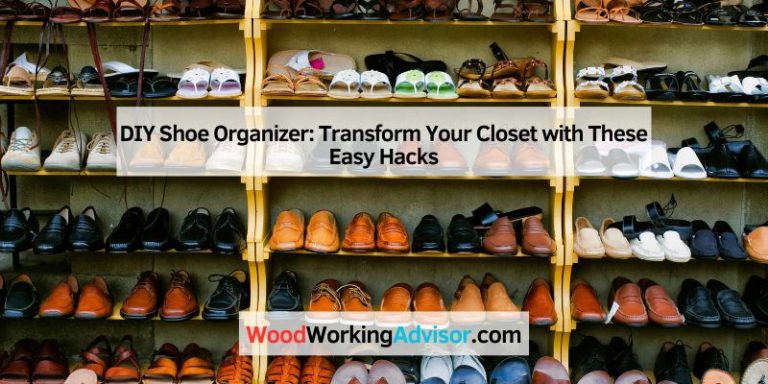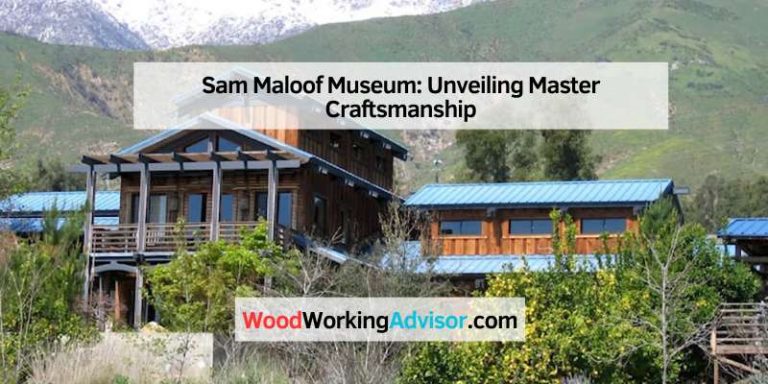How to Make Acrylic Router Templates: A DIY Guide
To make acrylic router templates, start by drawing your desired shape on acrylic sheets. Cut the shape using a jigsaw or router to create the template.
Acrylic router templates are essential tools for woodworkers and DIY enthusiasts. They provide precision and consistency in shaping materials. Using templates simplifies complex designs, making it easier to replicate shapes. Acrylic is a popular choice because it’s durable and transparent, allowing for accurate alignment.
Crafting your own templates can save money and enhance your woodworking skills. This guide will walk you through the steps to create effective acrylic templates, ensuring your projects turn out flawlessly every time. With a few simple materials and tools, you can streamline your routing tasks and achieve professional results.
Introduction To Acrylic Router Templates
Acrylic router templates are essential tools for woodworkers. They help create precise cuts and shapes in various materials. Using these templates can improve your project efficiency and accuracy.
Acrylic, known for its durability and clarity, is an excellent choice for templates. It allows for easy visibility of your work area. Let’s explore the benefits of using acrylic templates and compare DIY with commercial options.
Benefits Of Using Acrylic
- Durability: Acrylic is strong and long-lasting.
- Clarity: Clear material lets you see your work easily.
- Customization: You can design templates to fit any project.
- Ease of Use: Acrylic is simple to cut and shape.
- Cost-Effective: Acrylic templates save money over time.
DIY Vs. Commercial Templates
| Feature | DIY Templates | Commercial Templates |
|---|---|---|
| Cost | Lower initial cost | Higher initial cost |
| Customization | Fully customizable | Limited customization |
| Quality | Variable quality | Consistent quality |
| Time | More time to create | Ready to use |
DIY templates allow for personal creativity. They fit unique designs and preferences. Commercial templates offer convenience and consistent quality. Choose based on your project needs and skills.
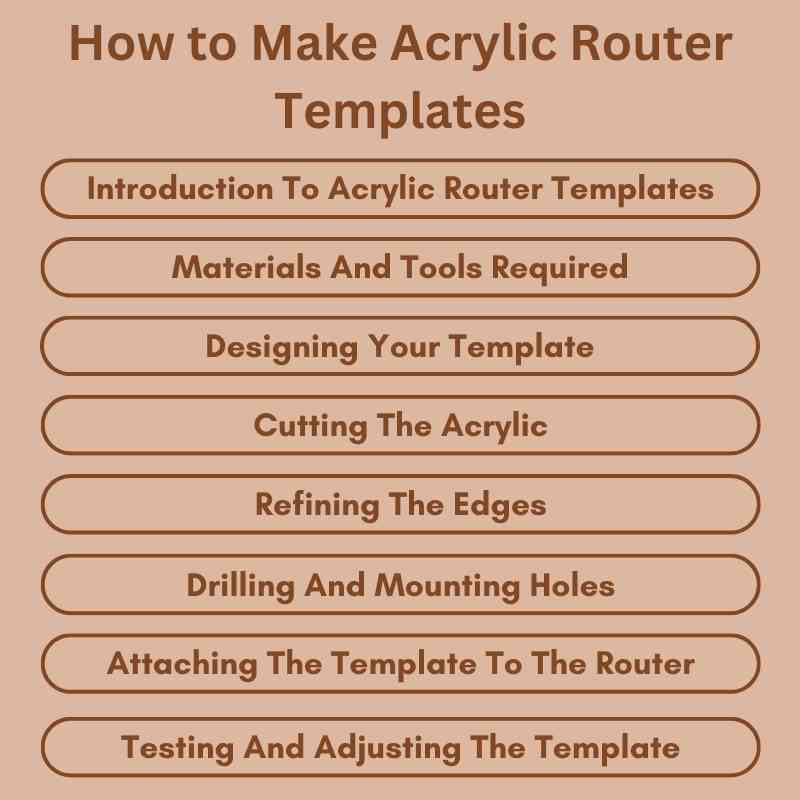
Materials And Tools Required
Creating acrylic router templates requires specific materials and tools. Choosing the right components ensures smooth and precise cutting. Below, find essential details to get started.
Choosing The Right Acrylic Sheet
Selecting the proper acrylic sheet is vital for your project. Here are key factors to consider:
- Thickness: Choose between 1/8″ and 1/4″ thickness for stability.
- Type: Opt for cast acrylic for better durability.
- Color: Clear acrylic allows visibility for precise measurements.
- Size: Ensure the sheet is large enough for your design.
Essential Tools For The Job
Gathering the right tools makes the process efficient. Here’s a list of what you’ll need:
| Tool | Purpose |
|---|---|
| Router | Used for cutting the acrylic templates. |
| Router Bits | Choose bits designed for acrylic. |
| Clamps | Hold the acrylic in place during cutting. |
| Straight Edge | Guide your router for straight cuts. |
| Measuring Tools | Ensure accurate dimensions for your templates. |
Having these materials and tools ready will simplify the process. Enjoy crafting your acrylic router templates!
Designing Your Template
Cutting The Acrylic
Cutting acrylic for router templates requires precision and care. Proper techniques will ensure clean cuts. Follow the guidelines below for safe and effective cutting.
Safety Precautions
- Always wear safety goggles.
- Use a dust mask to avoid inhaling particles.
- Wear gloves to protect your hands.
- Work in a well-ventilated area.
- Keep tools and materials organized.
Step-by-step Cutting Process
- Gather your materials:
- Acrylic sheet
- Router
- Router bits
- Clamps
- Measuring tools
- Measure and mark:
Use a ruler to measure the desired shape. Mark the outline clearly with a permanent marker.
- Secure the acrylic:
Clamp the acrylic sheet to a stable work surface. Ensure it does not move during cutting.
- Choose the right router bit:
Select a bit designed for acrylic. A straight bit works well for basic cuts.
- Set the router speed:
Adjust the router to a high speed. This helps achieve a smooth cut.
- Start cutting:
Begin at a corner and follow the marked line. Move steadily to avoid chipping.
- Inspect the edges:
After cutting, check the edges for smoothness. Sand any rough spots gently.
Refining The Edges
Refining the edges of your acrylic router templates is crucial. Smooth edges enhance accuracy and improve the overall look. Two main steps help achieve a professional finish: smoothing with files and polishing. Let’s dive into these processes.
Smoothing Edges With Files
Using files is an effective way to smooth rough edges. Follow these simple steps:
- Choose the right file type. A flat file works well.
- Hold the file at a slight angle. This prevents scratches.
- Apply gentle pressure while filing. Too much force can crack the acrylic.
- File in one direction. This creates a smoother finish.
Consider these tips:
- Use a fine-toothed file for best results.
- Wear safety glasses to protect your eyes.
- Clean the edges regularly to remove debris.
Polishing For A Professional Finish
Polishing gives your template a shiny, smooth look. Follow these steps:
- Choose a polishing compound suitable for acrylic.
- Apply a small amount to a soft cloth.
- Rub the compound onto the edges in circular motions.
- Wipe off excess compound with a clean cloth.
Benefits of polishing:
| Benefit | Description |
|---|---|
| Enhanced Clarity | Polishing makes the acrylic clear and bright. |
| Improved Durability | Polished edges resist scratches and damage. |
| Professional Appearance | Polished templates look sleek and well-crafted. |
Take your time during polishing. A little effort goes a long way in achieving stunning results.
Drilling And Mounting Holes
Creating precise acrylic router templates requires careful attention to drilling and mounting holes. Properly placed holes ensure your template fits snugly and performs well. Follow these tips to achieve accurate results.
Measuring For Precision
Accurate measurements are crucial. Follow these steps:
- Use a caliper or ruler for exact measurements.
- Mark the drilling points with a fine marker.
- Double-check all measurements before drilling.
Here are some key points to remember:
- Measure twice, drill once.
- Keep the acrylic flat on your work surface.
- Use a square to ensure straight lines.
Drilling Techniques
Select the right drill bit for the job. Use a fine-toothed bit for acrylic. Follow these drilling tips:
- Start with a pilot hole to guide the drill.
- Drill at a slow speed to avoid melting the acrylic.
- Keep the drill bit cool by using water or a cooling spray.
Follow this table for drill sizes:
| Hole Size | Drill Bit Size |
|---|---|
| Small (1/8 inch) | 1/8 inch drill bit |
| Medium (1/4 inch) | 1/4 inch drill bit |
| Large (1/2 inch) | 1/2 inch drill bit |
After drilling, clean the edges. This prevents sharp edges and improves safety.
Attaching The Template To The Router
Attaching the template to the router is crucial for precise cuts. A secure attachment ensures the template stays in place during routing. This section covers essential tips to make this process easier and more effective.
Choosing The Right Fasteners
Selecting the right fasteners is key to a strong connection. Consider these options:
- Wood screws: Great for a firm grip.
- Double-sided tape: Quick and easy to use.
- Clamps: Provides adjustable pressure.
- Velcro strips: Ideal for quick removal.
Match the fastener type to the template’s material. A good fit prevents slipping and ensures accuracy.
Ensuring Secure Attachment
Follow these steps for a secure attachment:
- Clean the surfaces: Remove dust and debris.
- Align the template: Position it precisely on the workpiece.
- Attach using chosen fasteners: Ensure they hold firmly.
- Check stability: Wiggle the template slightly. It should not move.
Test the setup before starting your routing project. A stable template leads to cleaner cuts. A secure attachment keeps your work safe.
Testing And Adjusting The Template
Testing and adjusting your acrylic router template is crucial. It ensures accuracy and precision in your cuts. A well-tested template saves time and material. Follow these steps to achieve the best results.
Initial Test Run
Start with a simple test run to check your template. Use scrap wood for this purpose. Here’s how to do it:
- Secure the template on your workpiece.
- Set the router with the correct bit.
- Make a light pass along the edges.
- Check the fit and depth of the cut.
Evaluate the test cut. Look for any gaps or uneven edges. This will help you identify any issues with your template.
Making Adjustments For Perfect Cuts
After the initial test, adjustments may be necessary. Follow these steps to refine your template:
- Check for gaps: Measure the distance between the template and the cut.
- Adjust the template: Use sandpaper to smooth rough edges.
- Re-test: Perform another test cut on scrap material.
Repeat this process until you achieve perfect cuts. Keep a close eye on the template’s alignment.
| Adjustment Area | Action |
|---|---|
| Edges | Sand down rough areas |
| Fit | Adjust template positioning |
| Depth | Change router bit length |
Once satisfied with the adjustments, your template will be ready for final projects. Consistent testing leads to better outcomes in woodworking.
Maintenance And Storage Tips
Proper maintenance and storage extend the life of your acrylic router templates. Follow these simple tips to keep your templates in top shape.
Cleaning The Acrylic Template
Cleaning your acrylic templates ensures they stay clear and functional. Use the following steps for effective cleaning:
- Gather Supplies: Use a soft cloth, mild soap, and water.
- Wipe Down: Dampen the cloth with soapy water.
- Gently Clean: Wipe the acrylic surface in circular motions.
- Rinse: Use a clean, damp cloth to remove soap.
- Dry: Use a dry, soft cloth to prevent scratches.
Do not use abrasive cleaners or scrubbers. They can scratch the surface and damage the template.
Storing For Longevity
Proper storage prevents damage and maintains the quality of your templates. Follow these tips:
- Flat Storage: Store templates flat to avoid warping.
- Use a Container: Place templates in a protective container.
- Avoid Sunlight: Keep templates away from direct sunlight.
- Temperature Control: Store in a cool, dry place.
- Labeling: Clearly label templates for easy identification.
| Storage Method | Benefits |
|---|---|
| Flat Storage | Prevents warping and maintains shape |
| Protective Container | Reduces the risk of scratches |
| Avoiding Sunlight | Prevents discoloration and degradation |
| Temperature Control | Prevents cracks and brittleness |
| Labeling | Makes finding templates quick and easy |
With these maintenance and storage tips, your acrylic router templates will stay in excellent condition.
Advanced Techniques And Tips
Creating acrylic router templates can be enhanced with advanced techniques. These methods improve precision and expand design possibilities. Here are two key areas to focus on: multi-layer templates and incorporating jigs.
Creating Multi-layer Templates
Multi-layer templates allow for intricate designs. They add depth and dimension to your projects. Follow these steps to create them:
- Design Your Template: Use design software to create your pattern.
- Layer Thickness: Choose different thicknesses for each layer.
- Cut Each Layer: Use your router to carefully cut each acrylic layer.
- Assemble Layers: Stack and glue layers together for a 3D effect.
Consider these tips:
- Use clear acrylic for visibility while cutting.
- Sand edges for a smooth finish.
- Label layers to keep track of the order.
Incorporating Jigs For Complex Projects
Jigs help maintain accuracy in complex cuts. They guide the router, ensuring consistent results. Here’s how to create effective jigs:
- Select a Base: Use a stable piece of plywood as a base.
- Attach Guides: Secure straight edges to guide the router.
- Test Fit: Ensure the router fits snugly within the jig.
- Secure the Workpiece: Clamp your acrylic firmly to avoid movement.
Key benefits of using jigs include:
| Benefit | Description |
|---|---|
| Increased Accuracy | Guides the router for precise cuts. |
| Time Efficiency | Reduces setup time for repeated cuts. |
| Consistent Results | Ensures uniformity across multiple projects. |
Incorporate these advanced techniques to elevate your acrylic router template projects. Mastering these skills will lead to stunning results.
Troubleshooting Common Issues
Creating acrylic router templates can be rewarding. Sometimes, issues arise during the process. This section offers solutions to common problems.
Dealing With Chipping
Chipping can occur while cutting acrylic. Here are steps to avoid and fix chipping:
- Use a sharp router bit. Dull bits create more friction, leading to chipping.
- Choose the right speed. Adjust the router speed based on the bit size. Lower speeds work better with thicker acrylic.
- Apply masking tape. Cover the cutting area with tape. It helps reduce chipping during cuts.
If chipping happens:
- Sand the edges gently with fine-grit sandpaper.
- Consider using a solvent to smooth rough edges.
- Re-cut the template if the chipping is significant.
Fixing Misalignments
Misalignments can lead to inaccurate cuts. Follow these steps to correct them:
- Double-check measurements. Always measure twice before cutting.
- Use clamps. Secure the template firmly to avoid movement.
- Mark reference points. Use a pencil to mark key areas on the template.
To fix existing misalignments:
- Realign the template carefully.
- Use a straight edge to guide your cuts.
- Test fit with a scrap piece before final cuts.
By addressing these issues, you can create perfect acrylic router templates.

Frequently Asked Questions
How Do I Create Acrylic Router Templates?
To create acrylic router templates, start by designing your template on paper. Transfer this design onto the acrylic sheet using a marker. Cut the acrylic using a jigsaw or laser cutter. Finally, sand the edges for a smooth finish. This ensures precision in your routing projects.
What Tools Do I Need For Acrylic Templates?
You will need a few essential tools for making acrylic templates. A jigsaw or laser cutter is crucial for cutting. Use clamps to secure your acrylic during the process. Additionally, a router and a sanding block will help in finishing the edges.
These tools ensure accuracy and safety.
Can I Use Any Acrylic For Templates?
Not all acrylic is suitable for templates. Opt for cast acrylic rather than extruded acrylic. Cast acrylic is thicker and offers better durability. It withstands routing pressure effectively. Always check the thickness to ensure it meets your project needs for best results.
Are Acrylic Router Templates Reusable?
Yes, acrylic router templates are reusable. They can withstand multiple routing sessions without significant wear. Just ensure proper cleaning after each use to maintain clarity. Store them flat to prevent warping. This makes them a cost-effective option for various woodworking projects.
Conclusion
Creating acrylic router templates is a rewarding process. It enhances your woodworking projects with precision and creativity. By following the steps outlined, you can craft effective templates tailored to your needs. Experiment with designs and techniques to discover what works best for you.
Happy routing!